Add a working interest share
You can apply working interest shares to variables in reports so that they can be allocated to a partner when running a result set report.
To add a working interest share to a variable:
- From the Reports explorer, open a report. If the variable you want to apply working interest to has already been linked to the report, proceed to step 3.
- In the Variables viewer, select the variable that you want to apply working interest to. Drag and drop it onto the report.
- Below the report is the Variable Links window. Click Working Interest and select an option. The option that you specify will apply the working interest share to any partner that is set as this (Net 1, Net 2, Net 3, etc.) when generating a result set report (see Result Set Reports).
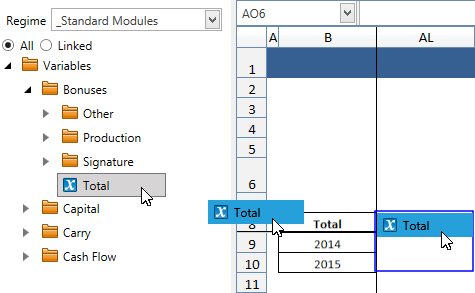
Format the cells and input their values as required.
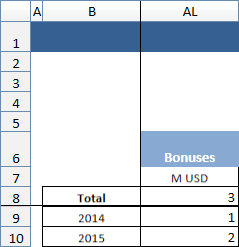
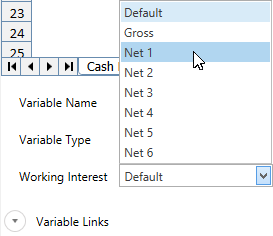
Note: The value of the working interest share itself depends on the specified partner. For more information, see Working interest shares and Add working interest shares for partners and groups.
